Share this
Enhancements to Reporting Dashboards
by Alex Bronk on June 29, 2023
As your partner in health, wellbeing, and navigation, we’re committed to helping you reach your program goals. This includes enhancing Reporting Dashboards to better meet your program evaluation and analytics needs.
We’ve updated the look and feel of our Reporting Dashboards to optimize the user experience and improve data visualization. Specifically, these enhancements:
- Optimize the dashboards’ functionality
- Improve data visualization to align with the Virgin Pulse branding color palette and allow Users easier access and data interpretation
What’s new?
We’ve added new insights and updated the look and feel of our Reporting Dashboards to optimize user experience and improve data visualization.
- New insights
- Month-over-month comparisons on the Engagement & Enrollment KPIs
- Weekly Engagement and Enrollment Trends
- Updated look and feel
- Ability to display Health Risk in a grid view
- View Healthy Habits and Journeys as bar charts rather than an area graph
- Please note that these updates have no effect on current functionality—including access, data, and filtering capabilities
Updates: Before & After
Click the image to view larger
About Reporting Dashboards
Reporting Dashboards are our self-serve reporting tool dedicated to helping you monitor and measure the impact of your health and wellbeing programs. These reporting tools allow for greater data consolidation and alignment, improved filtering functionality, to improved support for health plan and distributor clients.
For more information on Reporting Dashboards, visit the Client Resource Center (password: VirginPulseCRC!) user guides, metric definitions, and important notes to guide you through the dashboards.
Share this
- Employer (54)
- Program Tips (46)
- Wellbeing (40)
- International (29)
- Health Systems (23)
- Health Plans (18)
- Staying Healthy & Safe (15)
- VP Activate (15)
- Production Campaigns (12)
- Health (11)
- Webinars (11)
- Thrive Summit (10)
- Success Stories (7)
- Toolkits & Guides (4)
- Embracing Diversity (3)
- Mental health (1)
- May 2024 (1)
- April 2024 (1)
- March 2024 (2)
- February 2024 (1)
- January 2024 (5)
- December 2023 (2)
- November 2023 (1)
- October 2023 (2)
- September 2023 (4)
- August 2023 (5)
- July 2023 (4)
- June 2023 (2)
- May 2023 (1)
- April 2023 (4)
- March 2023 (1)
- February 2023 (1)
- January 2023 (1)
- December 2022 (2)
- November 2022 (7)
- October 2022 (6)
- September 2022 (2)
- August 2022 (4)
- June 2022 (2)
- May 2022 (5)
- March 2022 (1)
- January 2022 (1)
- December 2021 (1)
- November 2021 (1)
- October 2021 (2)
- September 2021 (2)
- August 2021 (1)
- July 2021 (1)
- June 2021 (3)
- April 2021 (6)
- March 2021 (1)
- February 2021 (3)
- January 2021 (3)
- December 2020 (2)
- November 2020 (2)
- October 2020 (2)
- September 2020 (3)
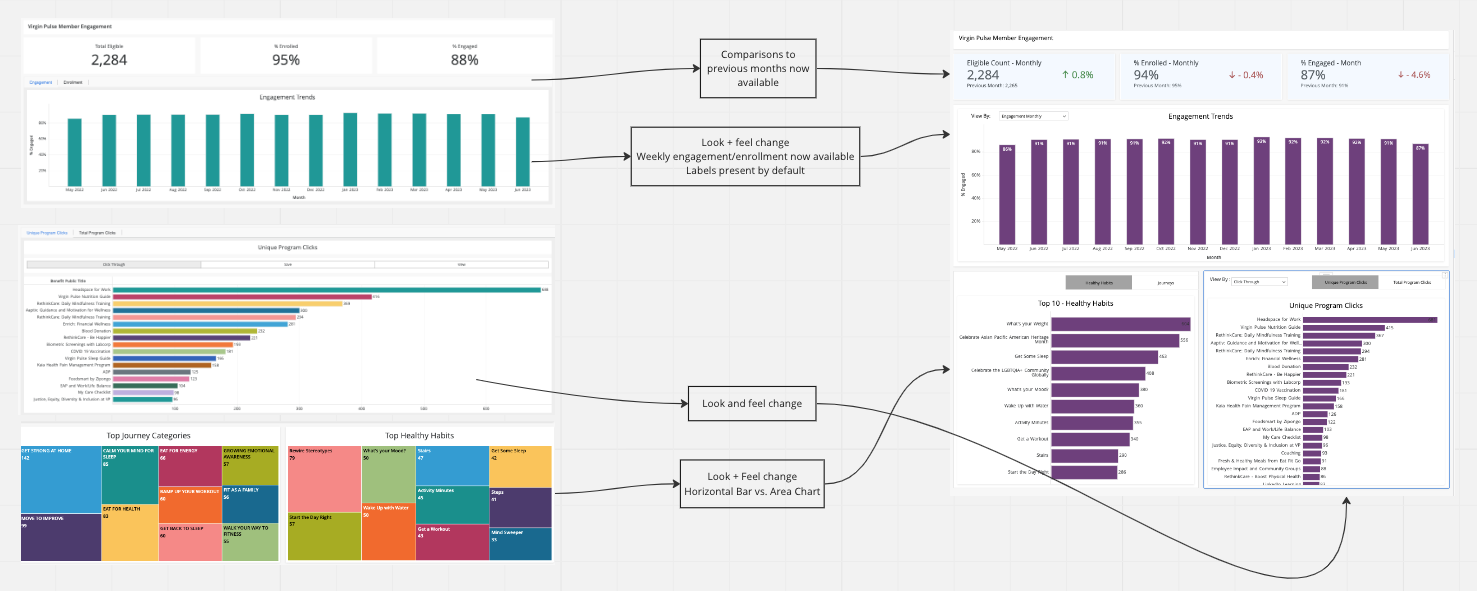
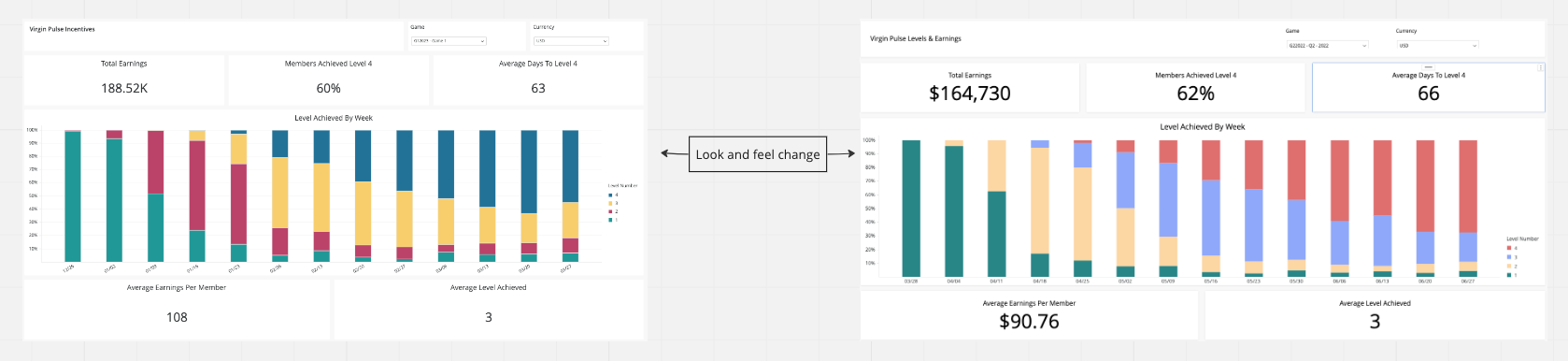
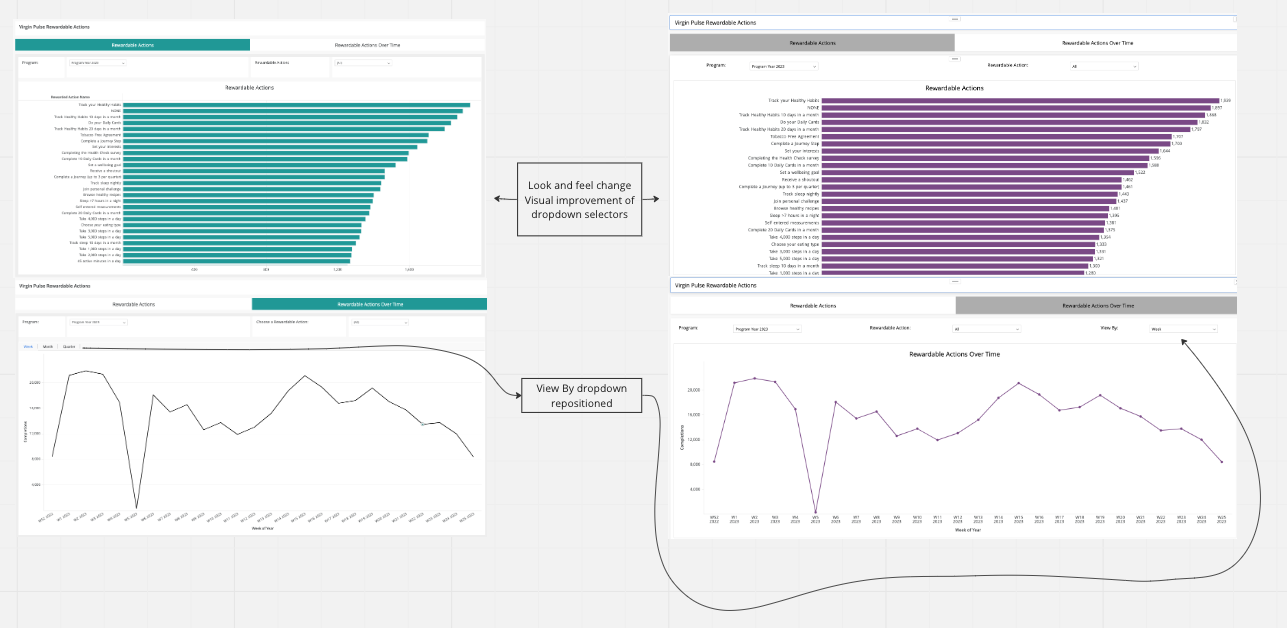
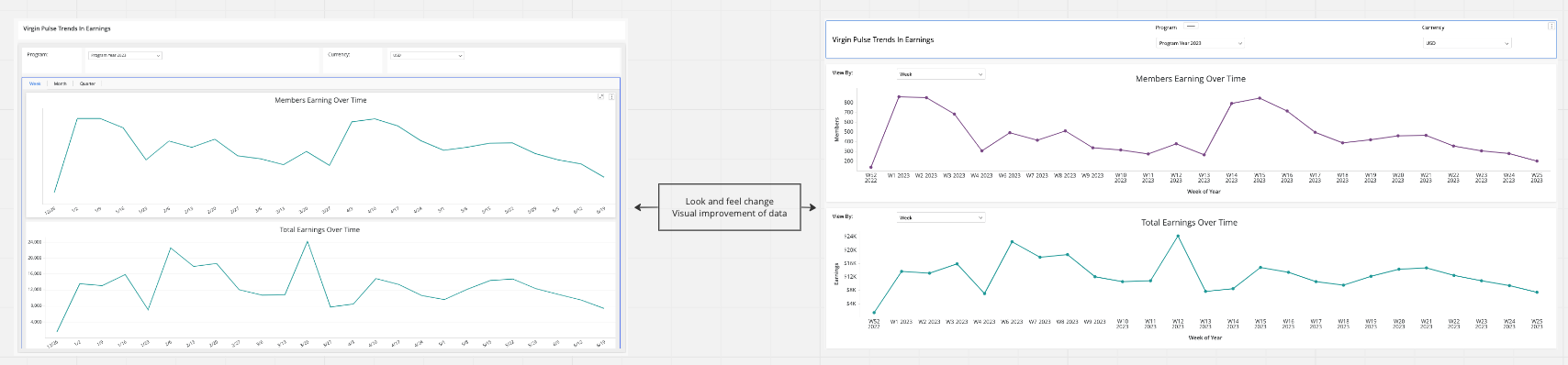
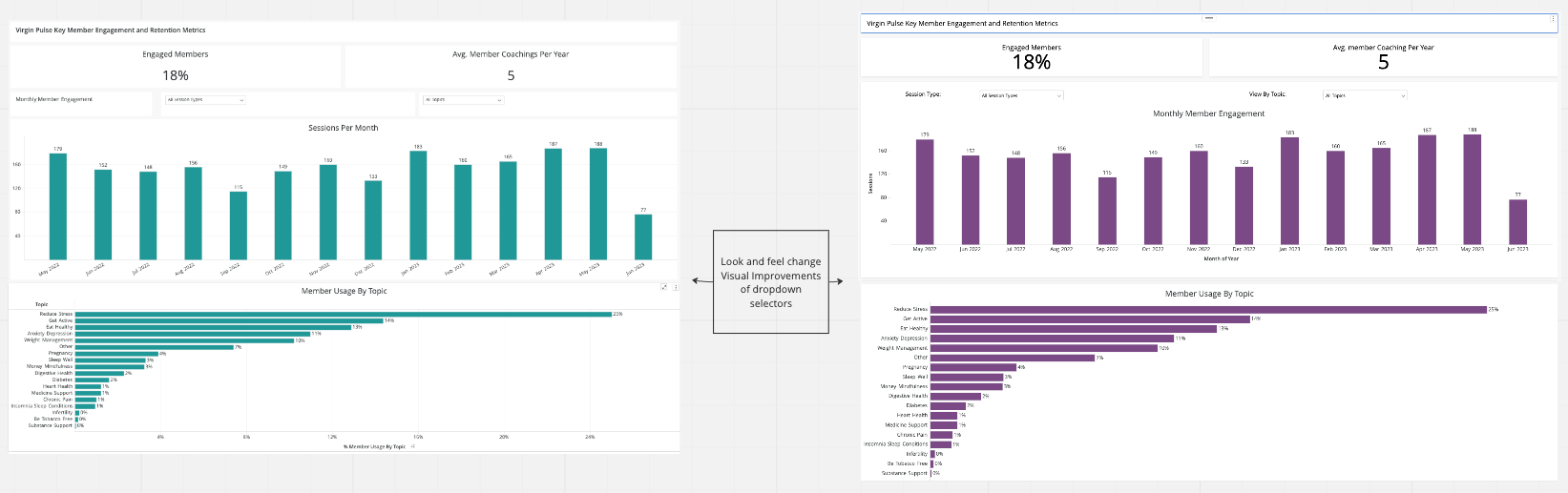
.png?width=2972&height=1172&name=MicrosoftTeams-image%20(28).png)